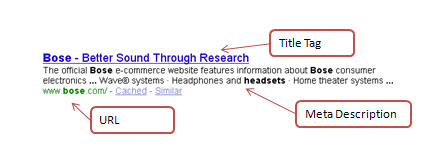On-Page SEO
From The Yaffe Center
(→Optimizing site's Keywords) |
|||
| Line 6: | Line 6: | ||
===== Optimizing site's Keywords ===== | ===== Optimizing site's Keywords ===== | ||
| + | '''What Is a Keyword—and Why Is It Important?''' | ||
| + | |||
| + | A keyword is a word that someone includes in a search query. Similarly, a key phrase is a group of words that someone includes in a query. In other words, keywords and phrases are what people search for—and how they ultimately find your page on the web. | ||
| + | |||
| + | If someone is searching for the word tennis, only sites that somewhere include the keyword tennis in their content or underlying HTML code will be a match for that query. If your site doesn’t mention the word tennis at all, it won’t be a match and won’t show up in the search results. So if you want to target your site to people who search for “tennis,” you’d better include the keyword tennis somewhere on your site. | ||
| + | |||
| + | Similarly, if someone is searching for the phrase “tennis racket,” only sites that include that phrase will register as a match. If your site includes the word tennis but not racket, it won’t be a match. You need to include the entire key phrase somewhere on your site. | ||
| + | |||
| + | In short, keywords are important because they’re what people are searching for. If your site includes the keywords that people are searching for, it will show up higher in any search engine’s results than sites that don’t include those keywords; in fact, a site that doesn’t include the relevant keywords probably won’t show up in those searches at all. | ||
===== Title Tags, Meta Data and URLs ===== | ===== Title Tags, Meta Data and URLs ===== | ||
Revision as of 20:32, 4 January 2011
On-Page SEO techniques are those which can be done in your site to improve the ranking of the webpages in search results. These techniques are obviously within the control of webmasters and relatively easier to accomplish when proper attention is given. However, it should be noted that web pages should be designed to offer superior content to the visitor rather than stuffing the page with keywords.Contents |
Web site Content
It is always advised to create content with your visitor in mind rather than just for search engine optimization. Mention keywords within content when it makes sense rather than stuffing the web page with keywords and highlighting those unnecessarily. Also, try to create unique content for each pages rather than having all pages having same content with just change in product name.
Optimizing site's Keywords
What Is a Keyword—and Why Is It Important?
A keyword is a word that someone includes in a search query. Similarly, a key phrase is a group of words that someone includes in a query. In other words, keywords and phrases are what people search for—and how they ultimately find your page on the web.
If someone is searching for the word tennis, only sites that somewhere include the keyword tennis in their content or underlying HTML code will be a match for that query. If your site doesn’t mention the word tennis at all, it won’t be a match and won’t show up in the search results. So if you want to target your site to people who search for “tennis,” you’d better include the keyword tennis somewhere on your site.
Similarly, if someone is searching for the phrase “tennis racket,” only sites that include that phrase will register as a match. If your site includes the word tennis but not racket, it won’t be a match. You need to include the entire key phrase somewhere on your site.
In short, keywords are important because they’re what people are searching for. If your site includes the keywords that people are searching for, it will show up higher in any search engine’s results than sites that don’t include those keywords; in fact, a site that doesn’t include the relevant keywords probably won’t show up in those searches at all.
Title Tags, Meta Data and URLs
A well optimized webpage will have a unique title and meta data. The title and meta data should be consistent with the content of the page. Also, one should write titles and meta data with keywords targeted for users. The URL of a page should have the main keyword relevant for that page …com/bluewidgets.
In some cases long URL with special characters are created when they are generated via a database. In such cases it is recommended to use some third party software to generate search engine friendly static URLs.
It is important to have title tags short and to the point. Don’t try to stuff them with keywords, best practice is to keep them to about 8-9 words. In addition, it is essential to have your product or brand name appear on the title tag. SEO
Internal Linking
Internal links are a useful tool especially for large organizations as Google ranks pages based on how many other pages are linked to it. Referring and linking pages can create a ‘spider web’ of relevantly linked pages on your site. For example, Wikipedia pages are so popular in search engines because every page is linked. Google provides a useful mechanism to find pages which are relevant for a specific keyword. Conduct a Google search for: site:www.DOMAIN.com “keyword phrase.” You can now edit the pages and link the targeted word to the page that is optimized for it. Another link optimization technique is to create sitemaps to help search engine spiders find the contents. For example, Linkedin.com has an alphabetical site map to help search engines to index their pages.
Blogs
Many companies create blogs in their webpage to improve SEO. Blogs are a valuable way to attract and keep visitors interested with up to date contents. Some of the best practices are to have the blog in the domain URL e.g: com/blog. The layout should be similar to the domain site, with unique title tags, meta data, URLs and internal links.
Suggested Readings
http://searchengineland.com/36-seo-myths-that-wont-die-but-need-to-40076