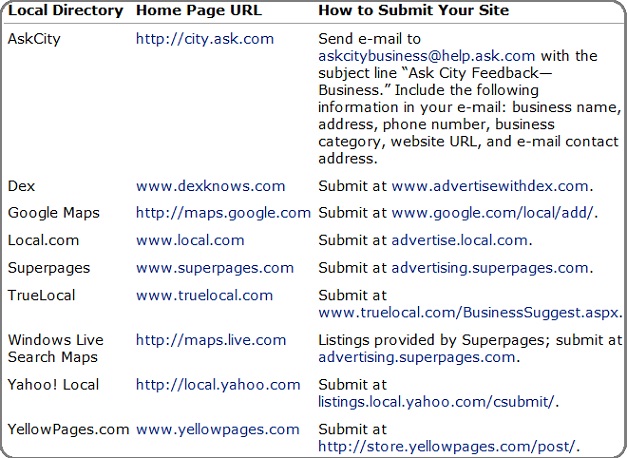Optimizing for Local Search
From The Yaffe Center
What Is Local Search—and Why Is It Important?
When a person is looking for a local business, product, or service, just where do they look? Well, many people continue to use the major search engines for their local searches. That’s a challenge to Google, Yahoo!, and Microsoft—how do they determine whether someone is looking for local sites, and then how do they serve up locally relevant results to those searchers?
Today there are well over 10 billion unique searches done each month, and that’s just in the United States! Of those searches, 40% of queries have Local intent, 5% use the city and/or state name, 2% use informal terms, like neighborhoods, and 0.5% use zip codes.
On Yahoo alone, 100 Million unique visitors per month search with “local intent".[2] We can extrapolate that there are HALF A BILLION unique Local searches per month on Google, based on Yahoo’s ~15% market share (though we’ve not seen any “hard numbers” released by Google about its average Local Search volume). We’ve seen both Google and Yahoo make dramatic shifts in how they return results in 2008, and all the trends point to Local.
Localized Search and Mapping Sites
Even better, search engines all offer localized search services. These services are designed to steer users to nearby businesses that offer what users are looking for.
The search results listings for most of these local sites typically include only a business name, address, and phone number, and perhaps a link to that business’s website. Some search results listings also include links to reviews of that business.
For example, originally called Google Local, the local service is now part of Google Maps (http://maps.google.com), shown in following Figure1. Users enter a location into Google Maps and can then search for businesses within that location.
Figure 1. Local search results from Google Maps.
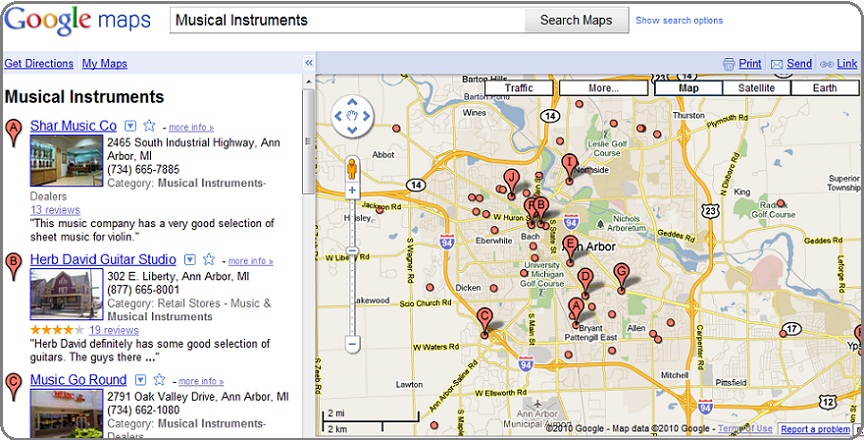
Where Should marketer Submit web site for Local Search?
The point is, people looking for local businesses, products, and services will attempt to conduct some sort of local search, whether that’s at Google or a more specialized site. They’re looking for something down the road, not across the country, and they want their queries to deliver local results.
For that reason, if web marketer is a local business trying to attract local customers, he needs to let the search engines know that. Optimizing for local search requires putting information onto web site that identifies marketer's locality and desire for local customers
Equally important, when web marketer’re optimizing for local search, he need to submit his site to more and different sites than normally do. Yes, Google and Live Search and Yahoo! are still of the utmost importance, but now you have to consider a handful of local search engines and directories as well.
Table 1.1. Local Search Directories
How Does Marketer Optimize for Local Search?
Optimizing web site for local search requires a new angle on established techniques. That is, the same things as for general SEO, while emphasizing local information.
Webpage has to include explicit local information on your site—local addresses, city and state names, store locators, local events and calendars, and the like. You then have to expose this information to the search engines by treating the most important local information as you would traditional keywords and phrases.
It’s important that this information, especially store addresses, be in text format. A map is an image file, and searchbots can’t read or index image files. Maps are good for your human visitors, but they have to be supplemented by text information.
Customers will be searching for businesses or products that are local to them. Their keywords will include things like a city name, state name, zip code, even street name or address. It’s important, then, for you to add your local information as keywords and phrases to your site. These keywords can include any or all of the following: Street address, City, State, Zip code, Region, Native nicknames (“Hoosier,” “Gopher,” and so on)
Webmaster should include these keywords—especially your street name, city, and state—in your site’s <META> tags. If business has multiple locations, create a page for each one and include that location’s address in each page’s <TITLE> tag. Work the address and other local locators into the first paragraph of text on each page. You also shouldn’t assume that your visitors know where you’re located; even if they do, the searchbots won’t.
And when you’re defining your location, think the way your customers are likely to think. People do search within their city, but they may also search by larger metropolitan area or region. For example, if your business is in San Jose, California, you should definitely include “San Jose” as a key phrase—but you should also use phrases such as “Silicon Valley,” “Bay Area,” “South Bay,” and the like. You want to reach as many potential customers as possible; as I continue to stress, you need to think like the customer and describe your location the way your customers are likely to.
So optimizing your site for local search is really just a matter of broadening your keyword set. Take into account your location(s), different ways of referring to that location, abbreviations for your region, local nomenclature, and the like. That means more keywords in more places on your site—a little more work, but worth it when you start attracting more of the local customer base.
Then, after you’ve optimized your site with local keywords, take the time to list your site with all the important local search engines, directories, and Yellow Pages sites. Most of these sites let you list your business for free; take advantage of this opportunity to put your site in front of as many users as possible
2. source: http://cf.us.biz.yahoo.com/e/100514/live10-q.html
http://www.davidmihm.com/local-search-ranking-factors.shtml