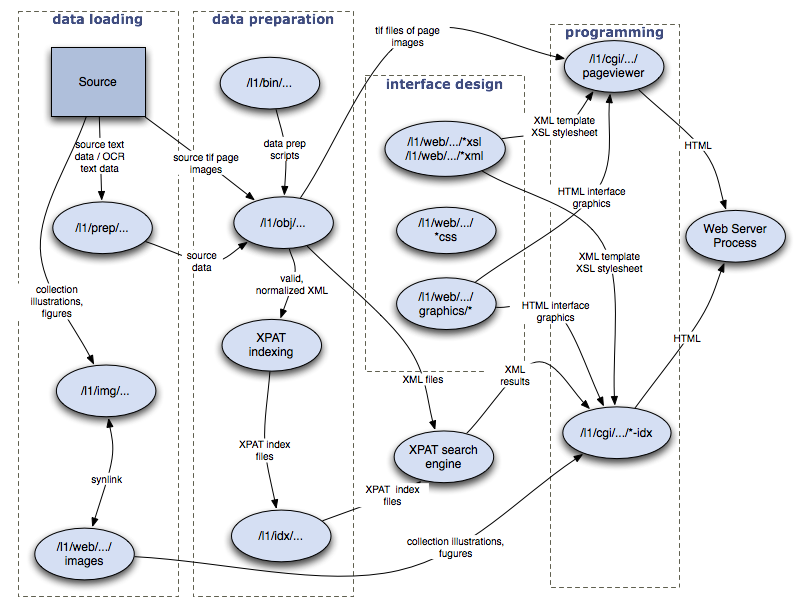Directory Conventions: Complete Version
From DLXS Documentation
(→Conventions for Content and Middleware) |
m (Replaced "%lt;" with "<" in <prefix>/img/c/collection section) |
||
| (One intermediate revision not shown.) | |||
| Line 46: | Line 46: | ||
|continuous tone image data | |continuous tone image data | ||
* non-web-ready (archival) images, to be delivered through middleware; i.e., like image services | * non-web-ready (archival) images, to be delivered through middleware; i.e., like image services | ||
| - | * web-ready (GIF, JPEG, PNG) images which are licensed content but to be delivered directly; to make this work, there is typically a symbolic link from | + | * web-ready (GIF, JPEG, PNG) images which are licensed content but to be delivered directly; to make this work, there is typically a symbolic link from <prefix>/web; see below |
|- | |- | ||
|<code><prefix>/idx/c/collection</code> | |<code><prefix>/idx/c/collection</code> | ||
| Line 166: | Line 166: | ||
Looking at the conventions from a "process" point of view, the following diagram illustrates how we use the directory conventions in the workflow of preparing and releasing a collection. | Looking at the conventions from a "process" point of view, the following diagram illustrates how we use the directory conventions in the workflow of preparing and releasing a collection. | ||
| + | |||
| + | [[Image:dirstructuredfd_suz2.png]] | ||
Current revision
Contents |
[edit] Rationale
Multiply the amount of data you have by the number of people dealing with it and you get a metric of complexity indicating how badly you need conventions. Having some basic directory conventions solves some general problems:
- things are easier to find (e.g., for DLXS distributions)
- things are easier to move
- it's easier to tell when you have found the thing you're looking for (i.e., if it's in the right place, it generally must be the authoritative version)
With respect to content and middleware, a good convention:
- protects data (e.g. XML, images), indexes, and CGI middleware from being accidentally served to a client by the web server
- protects static HTML and XML from CGI-related security holes
- insulates the web server software from the content and middleware, which makes web server upgrades easier
From a system administration point of view, a good convention:
- provides a structure that's pretty easy to traverse and can scale up without getting leggy
- allows for the coexistence of different classes and collections on a single server
[edit] Conventions for Content and Middleware
Content should be organized by DLPS identifier or, if that's unavailable, collection identifier. Middleware and everything else should be organized by collection identifier.
The basic scheme is as follows:
<prefix>/bin/c/class
or
| loading/munging/processing scripts
|
<prefix>/cgi/c/class
or
| CGI middleware
|
<prefix>/img/c/collection
| continuous tone image data
|
<prefix>/idx/c/collection
| search indexes and index-related files |
<prefix>/lib/[c/class]
or
| CGI middleware library modules
|
<prefix>/misc/[c/class/]
or
| additional files for DLXS distribution that don't belong elsewhere: e.g., DTDs, character entity sets, catalogs, etc.
|
<prefix>/misc/db
| text-based databases: e.g., DLXS sessions database in CSV format |
<prefix>/misc/[c/class/]maps
or <prefix>/misc/[c/collection/]maps | region map files
|
<prefix>/obj/c/collection
| production content organized by collection identifier
|
<prefix>/obj/d/l/p/dlpsid.vvvv.iii
| production content organized by DLPS identifier
|
<prefix>/prep/c/collection
| pre-production (munge-in-process) content organized by collection identifier
|
<prefix>/prep/d/l/p/dlpsid.vvvv.iii
| pre-production (munge-in-process) content organized by DLPS identifier
|
<prefix>/web/c/collection
| static HTML pages |
<prefix>/web/c/class/graphics
or <prefix>/web/c/collection/graphics | user interface glitter: banners, icons, logos, etc.
|
<prefix>/web/c/class/images
or
| web-ready image content served directly, usually figures that appear in text collections
if image content is licensed, files are stored in <prefix>/img (see above) and this is just a symbolic link
|
<prefix> varies from installation to installation. All DLPS servers use at least the prefix /l1; most have additional file systems named /l2, /l3, etc.
Note that although classes and parts of the organization can also exist at this level (for example, h/hti for the Humanities Text Initiative or i/is for Image Services), the individual collections would exist within their own spaces, i.e., <prefix>/.../m/musart.
Personal directories can also exist at this level, i.e., <prefix>/cgi/c/csnavely, for areas to do testing in.
The organization of files below the levels described here is outside the scope of this convention. We don't feel a need to prescribe a structure for inside /l1/web/b/bas, for example. Of course, consistency between like things is good practice.
[edit] Conventions for Software Packages
[edit] Basic Convention
The DLPS institutional convention is that software should be installed as
/l/local/package-version
where
package is the proper name of the software package, preferably lowercase (e.g. "apache"), and version is the full version number (e.g. "1.3.9"), if available.
Likewise, source code can be found in
/l/local/src/package-version
or compressed up in a tarball named
/l/local/src/package-version.tar.gz
[edit] Special Cases
For cases where a version-independent path is needed or wanted, a symbolic link should be created:
/l/local/package -> /l/local/package-version
For commonly-used utilities that are conventionally installed in places like /usr/local/bin, a symbolic link should be created in /l/local/bin:
/l/local/bin/command -> /l/local/package/[subpath/]command
if present, or
/l/local/bin/command -> /l/local/package-version/[subpath/]command
[edit] Data Flow Describing the Preparation and Release of a Collection
Looking at the conventions from a "process" point of view, the following diagram illustrates how we use the directory conventions in the workflow of preparing and releasing a collection.