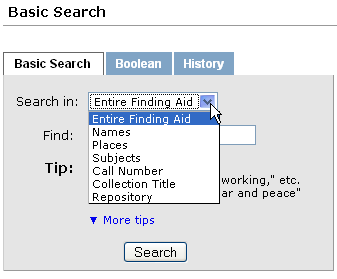Working with Fabricated Regions in Findaid Class
From DLXS Documentation
Main Page > Mounting Collections: Class-specific Steps > Mounting a Finding Aids Collection > Working with Fabricated Regions in Findaid Class
Contents |
Overview
When you use XPAT in combination with xmlrgn and a DTD, you are identifying the elements and attributes in the DTD or tags file as "regions," containers of content rather like fields in a database. These separate regions are built into the regions file (collid.rgn) and are identified in the data dictionary (collid.dd). This is what is happening when you are running xmlrgn.
However, sometimes the things you want to identify collectively aren't so handily identified as elements in the DTD. For example, the Findaid Class search interface can allow the user to search in Names regions. Perhaps for your collection you want Names to include persname, corpname, geoname. By creating an XPAT query that ORs these regions, you can have XPAT index all the regions that satisfy the OR-ed query. For example:
(region "name" + region "persname" + region "corpname" + region "geoname" + region "famname")
Once you have a query that produces the results you want, you can add an entry to the *.extra.srch file which (when you run the "make post" command) will run the query, create a file for export, export it, and sync it:
{exportfile "$DLXSROOT/idx/c/collid/names.rgn"} export ~sync "names"
Why Fabricate Regions?
Why fabricate regions? Why not just put these queries in the map file and call them names? While you could, it's probably worth your time to build these succinctly-named and precompiled regions; query errors are more easily identified in the index building than in the CGI, and XPAT searches can be simpler and quicker for terms within the prebuilt regions.
The middleware for Findaid Class uses a number of fabricated regions in order to speed up xpat queries and simplify coding and configuration.
Findaid Class uses fabricated regions for several purposes
- To share code with Text Class (e.g. region main)
- Fabricated regions for searching (e.g. region names)
- Fabricated regions to produce the Table of Contents and to implement display of EAD sections as focused regions such as the "Title Page" or "Arrangement" ( See Working with the table of contents for more information on the use of fabricated regions for the table of contents.)
- Other regions specifically used in a PI (region maintitle is used by the PI <?ITEM_TITLE_XML?> used to display the title of a finding aid at the top of each page)
The fabricated region "main" is set to refer to <ead> in FindaidClass with:
(region ead); {exportfile "/l1/idx/b/bhlead/main.rgn"}; export; ~sync "main";
whereas in TextClass "main" can refer to <TEXT>. Therfore, both FindaidClass and TextClass can share the Perl code, in a higher level subclass, that creates searches for "main".
Other fabricated regions are used for searching such as the maintitle and mainauthor regions.
Fabricated Regions in the UI
All of the search links in the dropdown menu for the basic search (see below) are based on indexes for fabricated regions.
These are the default regions used for searching and the names used in the menu:
- archdesc
- Entire Finding Aid
- names
- Names
- places
- Places
- subjects
- Subjects
- callnum
- Call Number
- maintitle
- Collection Title
- repository
- Repository
(The relationship between the region and the name in the menu is set in the map file. See Make Collection Map )
The majority of the fabricated regions for Findaid Class are used for the creation and display of the left hand table of contents in the "outline" view. The findaidclass.cfg file contains a hash called %gSectHeadsHash which is normally loaded into FindaidClass.pm's tocheads hash in the FindaidClass::_initialize method. The elements of the hash and the corresponding fabiricated regions are used to create the table of contents and to output the XML for the corresponding section of the EAD when one of the TOC links is clicked on by a user. The fabricated regions are used so XPAT can have binary indexes ready to use for fast retrieval of these EAD sections. See Customizing Findaid Class:Working with the table of contents for more information on the use of fabricated regions for the table of contents.
Working with extra.srch
Fabricated regions within the Findaid Class can be found in the extra.srch file for the sample collection at $DLXSROOT/prep/s/samplefa/samplefa.extra.srch. As with any other elements used in the interface for a given collection, fabricated regions used in the user interface, such as the names of searches available in the dropdown menu of the search box, must also be represented in the collmgr entry and the map file for that collection.
Some of the more interesting regions extracted from the samplefa.extra.srch file are listed below.
One of these regions is the add. This used to be <ADD> in the EAD 1.0 DTD, but now, is created based on the ead2002 DTD's <descgrp> tag which contains a type attribute of add.
A number of issues related to varying encoding practices can be resolved by the appropriate edits to the *.extra.srch file. (Although some of them may require changes to other files as well)
- If your <unititle> element precedes your <origination> element in the top level <did>, you will have to modify the "maintitle" fabricated region query in *.extra.srch
- If you do not use a <frontmatter> element, you will have to make modifications to various files including modifying *.extra.srch to provide an appropriate "Title Page" region based on the <eadheader>
- If your encoding practices for <biohist> differ from the Bentley's, you may need to make changes in the <bioghist> fabricated region although changes to other files may be suffient. The changes might include: modifying findaidclass.cfg or creating a subclass of FindaidClass and override FindaidClass:: GetBioghistTocHead, and/or changing the appropriate XSL files.
- If you want sections of the finding aid that are not completely within a well-defined element such as <relatedmaterial>or <separatedmaterial> to show up in the table of contents, you may have to create a fabricated region using the appropriate xpat query and then modify findaidclass.cfg and make other modifications to the code.
(region ead); {exportfile "/l1/workshop/user11/dlxs/idx/s/samplefa/main.rgn"}; export; ~sync "main";
##
(((region "<c01".."</did>" + region "<c02".."</did>" + region "<c03".."</did>" + region "<c04".."</did>" + region "<c05".."</did>" + region "<c06".."</did>" + region "<c07".."</did>" + region "<c08".."</did>" + region "<c09".."</did>") not incl ("level=file" + "level=item")) incl "level="); {exportfile "/l1/workshop/user11/dlxs/idx/s/samplefa/c0xhead.rgn"}; export; ~sync "c0xhead";
##
((region "<origination".."</unittitle>") within ((region did within region archdesc) not within region dsc)); {exportfile "/l1/workshop/user11/dlxs/idx/s/samplefa/maintitle.rgn"}; export; ~sync "maintitle";
##
((region "persname" + region "corpname" + region "famname" + region "name") within (region "origination" within ( region "did" within (region "archdesc")))); {exportfile "/l1/workshop/user11/dlxs/idx/s/samplefa/mainauthor.rgn"}; export; ~sync "mainauthor";
##
(region "abstract" within ((region did within region archdesc) not within region "c01")); {exportfile "/l1/workshop/user11/dlxs/idx/s/samplefa/mainabstract.rgn"}; export; ~sync "mainabstract";
##
((region unitdate incl "encodinganalog=245$f") within ((region did within region archdesc) not within region dsc)); {exportfile "/l1/workshop/user11/dlxs/idx/s/samplefa/colldate.rgn"}; export; ~sync "colldate";
##
(region dsc); {exportfile "/l1/workshop/user11/dlxs/idx/s/samplefa/contentslist.rgn"}; export; ~sync "contentslist";
##
########## admininfo ########
admininfot = (region "descgrp-T" incl (region "A-type" incl "admin")); {exportfile "/l1/workshop/user11/dlxs/idx/s/samplefa/admininfo-t.rgn"}; export; ~sync "admininfo-t";
##
## ########## add ######
addt = (region "descgrp-T" incl (region "A-type" incl "add")); {exportfile "/l1/workshop/user11/dlxs/idx/s/samplefa/add-t.rgn"}; export; ~sync "add-t";
## ########## frontmatter/titlepage ########
frontmattert = region "frontmatter-T"; {exportfile "/l1/workshop/user11/dlxs/idx/s/samplefa/frontmatter-t.rgn"}; export; ~sync "frontmatter-t";
##
# frontmatter itself not needed as fabricated region since it exists
# as a regular xml region
##
## ########## bioghist ########
bioghist = ((region "bioghist" within region "archdesc") not within region "dsc"); {exportfile "/l1/workshop/user11/dlxs/idx/s/samplefa/bioghist.rgn"}; export; ~sync "bioghist";
##bioghisthead = ((region "<bioghist" .. "</head>" within region "archdesc") not within region "dsc"); {exportfile "/l1/workshop/user11/dlxs/idx/s/samplefa/bioghisthead.rgn"}; export; ~sync "bioghisthead";
##
((region did within region archdesc) not within region dsc); {exportfile "/l1/workshop/user11/dlxs/idx/s/samplefa/summaryinfo.rgn"}; export; ~sync "summaryinfo";;
##
##
#############################
(region "subject" + region "corpname" + region "famname" + region "name" + region "persname" + region "geogname"); {exportfile "/l1/workshop/user11/dlxs/idx/s/samplefa/subjects.rgn"}; export; ~sync "subjects";
(region "corpname" + region "famname" + region "name" + region "persname"); {exportfile "/l1/workshop/user11/dlxs/idx/s/samplefa/names.rgn"}; export; ~sync "names";
#(region "odd-T" ^ (region odd not within region dsc)); {exportfile "/l1/workshop/user11/dlxs/idx/s/samplefa/odd-t.rgn"}; export; ~sync "odd-t";
See samplefa.extra.srch for all of the fabricated regions used with the samplefa collection.
Fabricated regions required in Findaid Class
- main
- maintitle
- mainauthor
- mainabstract
- colltitle
- colldate
- callnum
- contentslist
- contentslist-t
- admininfo
- admininfo
- admininfo-t
- frontmatter-t
- bioghist-t
- arrangement-t
- controlaccess-t
- controlaccess
- scopecontent-t
- summaryinfo-t
- summaryinfo
Fabricated regions commonly found in Findaid Class
- subjects
- names