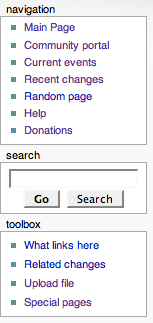Wiki Workshop
From ml2sig
Contents[hide] |
What is a Wiki?
From WikiPedia:
- A wiki is software that allows users to collaboratively create, edit, link, and organize the content of a website, usually for reference material. Wikis are often used to create collaborative websites and to power community websites.
There are many different Wiki software packages. In this workshop, we will deal specifically with MediaWiki, the Wiki software developed for WikiPedia and used for many other Wikis, including this ML2SIG Wiki.
Wiki Examples
- Wikipedia
- ML2SIG
- Muppet Wiki (and many others on Wikia)
Creating accounts
Creating and using a user account is sometimes necessary and always desirable in order to edit wikis.
For the ML2SIG Wiki (and other Wikis served by ITCS), a user account is created for you when you authenticate. Click the ![]() link in the upper right of the page and authenticate.
link in the upper right of the page and authenticate.
For other Wikis such as WikiPedia, Click the ![]() link in the upper right of the page, then follow the
link in the upper right of the page, then follow the ![]() link on the login screen.
link on the login screen.
Once you've logged in, you'll see the personal navigation bar in the upper right: ![]()
- Username: This is your User page, where you can put personal information about yourself.
- my talk: This is your Talk page, to be used for carrying on conversations with other users on the Wiki. If someone posts to your talk page, you'll receive a notification then next time you login to the wiki.
- my preferences: here you can set many preferences, such as personal info, date & time formats, skins, editing preferences, etc.
- my watchlist: changes to pages you've marked as 'watch' (see below)
- my contributions: lists edits you've made to the wiki
- log out: logs you out
Navigating Wikis
- Note that page/file names for MediaWiki are caps-sensitive, so Mlibrary is a different page from MLibrary. Also, all pages must start with a capital letter.
The standard MediaWiki skin (MonoBook) has two sets of navigation: The left-hand sidebar and the article tabs.
The left-hand navigation may change from Wiki to Wiki, but they usually all contain the basics:- navigation
- Main Page: Takes you to the Wiki's main page
- Recent Changes: Shows the most recent changes to the Wiki
- Random Page': Do you feel lucky?
- Help: Links to a help page specific to that Wiki
- search
- Go—the default—will take you directly to a page if it exactly matches your search, other wise it does a regular search:
- Search searches for your text, with page title matches coming first
Editing Wikis
- headings
- formatting
- lists
- links
- internal
- external
- using HTML