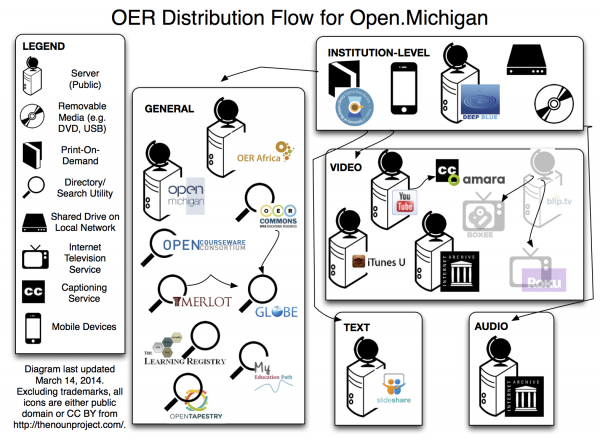Distribution Flow and Model for OER
From openmichigan
Revision as of 17:52, 9 May 2013
In addition to publishing our OER courses on the http://open.umich.edu/education, we also archive, or push, our content to other collections and repositories. See also our Recommended Practices for Packaging and Distributing OER - http://open.umich.edu/education/med/oernetwork/guides/distrib-guidelines/2011
Process Flow Chart
Download an editable version (in Omnigraffle) or handouts of the chart below. You may also download the editable version of a similar graphic for the African Health OER Network.
Deep Blue
- URL: http://deepblue.lib.umich.edu/handle/2027.42/55277
- What to put there: Our published OER courses from http://open.umich.edu/education
- Hosting Content: Yes
- Stats: No?
- How: Once a semester we send a batch deposit to Jim O at University Library. The steps you perform to do this are as follows:
- Create a zipfile containing the content for each course. Use the "download this course" link, located on the right-hand side of each course landing page, to do this.
- Create a spreadsheet that contains all the metadata fields for each course. This includes the zip file name, course title, author, license, keywords, descriptions and more.
- Email Jim O to be added to the Deep Blue MBox folder. Here you can upload the zipfiles.
- Notify Jim O at University Library that the course zip files are available on MBox. Save the Googledocs spreadsheet as an Excel file and send it to him. Jim will perform the following steps:
- Look up the metadata in spreadsheet associated with each zip file.
- Fill in the DeepBlue metadata fields accordingly.
- Upload the zip file as the main file
- Extract the zip file and upload the following as additional files: everything in the $zipfilename/$zipfilename/[lectures-1|reading-1|syllabus-1|etc] (for example, the contents of: si615-winter2008/615-winter2008/reading-1/). Continue this for each course sub-directory. However, ignore all of the other files, eg: the .html files in $zipfilename/$zipfilename/
- Jim will notify us when the courses are available for us to preview in DeepBlue.
- Jim will also request that we sign a batch-deposit agreement for Deep Blue: http://deepblue.lib.umich.edu/about/deepbluebatchagreement.html
U-M Bentley Web Archive
- URL: http://webarchives.cdlib.org/sw1qf8k857/https://open.umich.edu/
- What to put there: HTML presentation of open.umich.edu site; excludes files/materials, blog, wiki
- How: Done by Bentley staff using a web crawler
- Hosting Content: Yes, HTML and images only
- Stats: No?
OpenTapestry (replaced OER Glue, Folksemantic, OCW Finder, OER Recommender)
- URL: http://www.opentapestry.com/tapestries/open-michigan
- What to put there: Our OER courses and resources.
- How: The user "Spinner" on OpenTapestry harvests our content using the RSS feed at http://open.umich.edu/education/feed
- Hosting Content: No
- Stats: No
OER Commons
- URL: http://www.oercommons.org/browse/collection/open-michigan
- What to put there: Our OER courses and resources.
- How: Our RSS feed (http://open.umich.edu/education/feed) pushes content here, plus there's some manual work by spreadsheet
- Hosting Content: No
- Stats: Yes (open.michigan@umich.edu Google Analytics account has view privileges for OER Commons analytics)
- Feed: http://www.oercommons.org/browse/collection/open-michigan?feed=yes
OpenCourseware Consortium (OCW)
- URL: http://www.ocwconsortium.org/en/courses/browsesource/browse/source/81
- What to put there: Our OER courses.
- How: Custom RSS feed at http://open.umich.edu/ocwfeed
- Hosting Content: No
- Stats: No
GLOBE (Global Learning Objects Brokering Exchange)
- URL: http://www.globe-info.org/
- What to put there: Our OER courses and resources.
- How: Pushed from OER Commons
- Hosting Content: No
- Stats: No
Learning Registry (In progress)
- URL: http://www.learningregistry.org/
- What to put there: Our OER courses and resources.
- How: OERbit plugin, in progress.
- Hosting Content: No
- Stats: TBD
MyEducationPath
- URL: http://myeducationpath.com/courses/vendor_40/Open.Michigan+Initiative%2C+University+of+Michigan.htm
- What to put there: Our OER courses only
- How: Their import requires. Custom XML format. Manually put first batch if records there.
- Hosting Content: No
- Stats: TBD
MERLOT.org
- URL: http://www.merlot.org/merlot/viewMember.htm?id=615633
- What to put there: Our OER courses and resources.
- How: Manually added courses
- Hosting Content: No
- Stats: TBD
Internet Archive (Archive.Org)
- URL: http://www.archive.org/search.php?query=uploader%3A%28open.michigan%40umich.edu%29&sort=-downloads
- What to put there: Our OER course Audio files (MP3's), Video Files (Flash, MP4, MOV), PDFs
- How: For textbooks, look through to make sure no gaps in page numbers; even page number on the right, odd numbers must be on the left. Log in to our account on Archive.Org (account/pwd information is in CTools -> EnablingTech -> wiki). Upload files. See Publishing Video and Audio
- Hosting Content: Yes
- Stats: Number of downloads per material
Espresso Book Machine
- URL: http://www.lib.umich.edu/spo/astore.html
- What to put there: Textbooks over 100 pages (PDF)
- How:
- The second page of all the books should be blank since it's the back of the front cover.
- All books should have an even number of pages and a back cover. If there is no back cover, insert 2 - 3 blank pages to get to even number.
- Look through to make sure no jumps in page numbers
- When viewing on screen with 2 pages side-by-side, odd page numbers should on the left with the page number on the bottom or top right of page; even page numbers should be on the right with the page number on the bottom or top left of page;
- When printed, even page numbers should be on the left with the page number on the bottom or top left of page; odd numbers should on the right with the page number on the bottom or top right of page.
- When done, email DOC and PDF to T Geitgey.
- Hosting Content: Yes?
- Stats: Maybe?
Slideshare.net
- URL: http://www.slideshare.net/openmichigan
- What to put there: PPT, PDF
- How: Log in to our openmichigan account on Slideshare
- Hosting Content: Yes
- Stats: Yes
- Feed: http://slideshare.net/rss/user/openmichigan
Blip.TV
- URL: http://openmichigan.blip.tv
- What to put there: Our OER course Video files (including .WMV, .MOV, .FLV, AVI). Content posted here is also pushed to our open.michigan YouTube channel.
- How: Log in to our account on Blip.TV (account/pwd information is in CTools -> EnablingTech -> wiki). Upload files. See Publishing Video and Audio
- Hosting Content: Yes
- Stats: Yes
iTunes U
- What to put there: Our courses with audio and video
- How: Log in to our iTunes U account
- Hosting Content: Yes
- Stats: Yes
YouTube
- URL: http://www.youtube.com/user/openmichigan
- What to put there: Our OER Video files (including .WMV, .MOV, .FLV, AVI).
- How: Pushed from blip.tv. See Publishing Video and Audio
- Hosting Content: Yes
- Stats: Yes, integrated in Google Analytics
- Feed: http://gdata.youtube.com/feeds/base/users/openmichigan/uploads?alt=rss&v=2&orderby=published&client=ytapi-youtube-profile
Roku
- URL: http://www.roku.com/
- What to put there: Our OER course Video files
- How: Pushed from blip.tv. See Publishing Video and Audio
- Hosting Content: No
- Stats: Maybe? Integrated into Blip.tv
Boxee
- URL: http://www.boxee.tv/
- What to put there: Our OER course Video files
- How: Pushed from blip.tv. See Publishing Video and Audio
- Hosting Content: No
- Stats: Maybe? Integrated into Blip.tv
eGranary (In Progress)
- URL: http://www.widernet.org/egranary/
- What to put there: African Health OER Network Resources
- How: Offline copy; in progress
- Hosting Content: Yes
- Stats: Maybe? Kathleen to look into
African Health OER Network Sampler Offline Collection (USB)
- URL: N/A
Others
There are several other websites developed by other organizations that use a subset of our content. Our collections and presences on those sites aren't maintained by Open.Michigan but by the coordinators of other sites. These include, but are not limited to: