Twitter Draft One
From DigitalRhetoricCollaborative
| Line 3: | Line 3: | ||
==Technology== | ==Technology== | ||
| - | Twitter is an [http://en.wikipedia.org/wiki/Open_source open source] software with several contributions to various projects.<ref>[https://engineering.twitter.com/opensource Twitter Open Source]</ref> The company uses [http://en.wikipedia.org/wiki/GitHub GitHub] to share and allow the public to contribute to the code.<ref>[https://github.com/twitter Twitter Github]</ref> The community receives [http://en.wikipedia.org/wiki/Free_license free license] to use or edit the software however they like.<ref>[http://en.wikipedia.org/wiki/Open_source Open Source Wikipedia]</ref> Thirty-one data fields accompany every tweet sent to preserve its independence in any context. The [http://en.wikipedia.org/wiki/Application_programming_interface application programming interface] can provide [http://en.wikipedia.org/wiki/Metadata metadata] to anyone with an API key, including the location of every tweet ever sent down to the exact latitude and longitude.<ref>[http://www.bloomberg.com/bw/articles/2013-11-07/the-hidden-technology-that-makes-twitter-huge Bloomberg]</ref> Twitter posts a blog on its website for the technically savvy community to explore the work of its engineers.<ref>[https://blog.twitter.com/engineering Twitter Engineering Blog | + | Twitter is an [http://en.wikipedia.org/wiki/Open_source open source] software with several contributions to various projects.<ref>[https://engineering.twitter.com/opensource Twitter Open Source]</ref> The company uses [http://en.wikipedia.org/wiki/GitHub GitHub] to share and allow the public to contribute to the code.<ref>[https://github.com/twitter Twitter Github]</ref> The community receives [http://en.wikipedia.org/wiki/Free_license free license] to use or edit the software however they like.<ref>[http://en.wikipedia.org/wiki/Open_source Open Source Wikipedia]</ref> Thirty-one data fields accompany every tweet sent to preserve its independence in any context. The [http://en.wikipedia.org/wiki/Application_programming_interface application programming interface] can provide [http://en.wikipedia.org/wiki/Metadata metadata] to anyone with an API key, including the location of every tweet ever sent down to the exact latitude and longitude.<ref>[http://www.bloomberg.com/bw/articles/2013-11-07/the-hidden-technology-that-makes-twitter-huge Bloomberg]</ref> Twitter posts a blog on its website for the technically savvy community to explore the work of its engineers.<ref>[https://blog.twitter.com/engineering Twitter Engineering Blog]</ref> |
| - | For the first few years of Twitter's existence, users had to look to third-party applications to share photos on the platform. In 2011, Twitter finally launched a native photo sharing capability originally on its website then later its application.<ref>[http://mashable.com/2011/06/01/twitter-photos/ Mashable]</ref> Around the same time, the ability to search was updated with @username or #hashtag options.<ref>[https://blog.twitter.com/2011/searchphotos Twitter Blog 2011]</ref> | + | For the first few years of Twitter's existence, users had to look to third-party applications to share photos on the platform. In 2011, Twitter finally launched a native photo sharing capability originally on its website then later its application.<ref>[http://mashable.com/2011/06/01/twitter-photos/ Mashable]</ref> Around the same time, the ability to search was updated with @username or #hashtag options.<ref>[https://blog.twitter.com/2011/searchphotos Twitter Blog 2011]</ref> A Twitter account also provides updated information about the latest technology, usually linking back to the blog.<ref>[https://twitter.com/TwitterEng Twitter Engineering Account]</ref> By default, a new account on Twitter will be available for the public to read and share; however, the ability to make an account private with access only to approved followers is an option.<ref>[https://support.twitter.com/articles/14016-about-public-and-protected-tweets Twitter Help]</ref> |
Revision as of 07:08, 23 April 2015
Twitter is a micro-blogging platform utilized by 288 million active users a month.[1] The "tweets" allow users 140 characters per post for optimal mobile readability.[2] Twitter, Inc. was founded in 2006 and is headquartered in San Francisco, California. Its name is based off the chirping noise that birds make, similar in idea to the concise messages of tweets.[3] Compared to other websites, Twitter ranks eighth in the United States and eighth globally.[4] Twitter claims that 77% of total accounts are located outside of the U.S.[5] Users primarily use Twitter on mobile devices over desktop or tablet devices.[6] A platform combining social networking and news, Twitter's mission is "to give everyone the power to create and share ideas and information instantly, without barriers."[7]
Contents |
Technology
Twitter is an open source software with several contributions to various projects.[8] The company uses GitHub to share and allow the public to contribute to the code.[9] The community receives free license to use or edit the software however they like.[10] Thirty-one data fields accompany every tweet sent to preserve its independence in any context. The application programming interface can provide metadata to anyone with an API key, including the location of every tweet ever sent down to the exact latitude and longitude.[11] Twitter posts a blog on its website for the technically savvy community to explore the work of its engineers.[12]
For the first few years of Twitter's existence, users had to look to third-party applications to share photos on the platform. In 2011, Twitter finally launched a native photo sharing capability originally on its website then later its application.[13] Around the same time, the ability to search was updated with @username or #hashtag options.[14] A Twitter account also provides updated information about the latest technology, usually linking back to the blog.[15] By default, a new account on Twitter will be available for the public to read and share; however, the ability to make an account private with access only to approved followers is an option.[16]
Medium
As a medium, Twitter was originated to be the "SMS of the Internet".[17] Users have been known to use the social media platform as a way to communicate with friends, brands, and celebrities. An evolution of Twitter has been the development of the tool as a news platform. Easy functionality to share breaking news via the medium include its immediacy and shareability. Information has the potential to reach millions of users in minutes. The risk with citizen journalism is the potential to share incorrect information, as was the case during the 2013 Boston Marathon bombings when the wrong suspect's identity went viral. When composing a tweet, Twitter encourages the latest happenings by asking "What's happening?" in the text box. The service does not show a complete history of all tweets by a user and the timeline organizes tweets by the most recent as opposed to most relevant.[18]
Timeline
 The first tweet ever sent was by Jack Dorsey on March 21, 2006.[19]
The first tweet ever sent was by Jack Dorsey on March 21, 2006.[19]
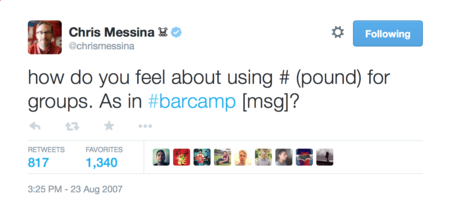 The company is responsible for the creation of the hashtag via a tweet by Chris Messina in August 2007.[20]
The company is responsible for the creation of the hashtag via a tweet by Chris Messina in August 2007.[20]
 The evolution of Twitter's logo from it's founding in 2006 up to the present.[21]
The evolution of Twitter's logo from it's founding in 2006 up to the present.[21]
References
- ↑ About Twitter
- ↑ Adweek 140 Character Limit
- ↑ Twitter Wikipedia
- ↑ Alexa Ranking
- ↑ About Twitter
- ↑ Twitter Blog
- ↑ About Twitter
- ↑ Twitter Open Source
- ↑ Twitter Github
- ↑ Open Source Wikipedia
- ↑ Bloomberg
- ↑ Twitter Engineering Blog
- ↑ Mashable
- ↑ Twitter Blog 2011
- ↑ Twitter Engineering Account
- ↑ Twitter Help
- ↑ Twitter Wikipedia
- ↑ The New Yorker
- ↑ First Tweet
- ↑ Chris Messina Tweet
- ↑ Twitter Wikipedia
