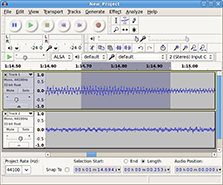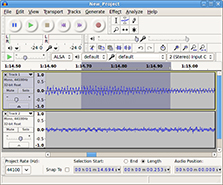Audacity
From DigitalRhetoricCollaborative
Audacity is a freeware, open source, cross platform software for recording and editing audio. [1] Audacity can record live audio, record computer playback on any Windows Vista or later machine. It can also convert tapes and records into digital recordings or CDs, edit WAV, AIFF, FLAC, MP2, MP3 or Ogg Vorbis sound files. In addition, AC3, M4A/M4R (AAC), WMA and other formats are supported using optional libraries. Users can copy cut, splice or mix sounds together, numerous effects including changing the speed or pitch of a recording.” [2] Several university English departments use Audacity in teaching subjects like digital writing,[3] and rhetoric class [4] when exploring digital and multimodal composition. Furthermore, the program is featured in the section about creating and editing audio and video in Digital Literacy for Dummies.[5] Audacity facilitates a new, and easily accessible form of storytelling in today's digital society.
Contents |
[edit] Capacities of Audacity
[edit] Editing
- Editing with Cut, Copy, Paste-similar to copy and pasting in Microsoft Word
- Undo and redo opition for unlimited number of times
- User can edit and mix many tracks at same time
- Can label tracks
- Sync-Lock Tracks feature matches tracks and labels
- Change individual sample points with the Draw Tool
- Envelope tool allows user to fade the volume up or down-generally used to fade in and out
- Automatic Crash Recover [6]
[edit] Recording
- Device toolbar can control multiple recordings
- Audio level meters that allow the user to asses the volume of the audio they are recording-can help user see clipping before they hear it
- Can record from many different devices-including microphone, line input, and USB/Firewire
- Can create multi-track recordings by dubbing over existing tracks
- If the user has the correct hardware they can record more than one channel at the same time[7]
[edit] Freeware
“One reason Audacity is free is so that it will be more popular and useful. Yet another reason is to encourage collaboration. Because of Audacity's free license, dozens of people around the world have contributed code, bug fixes, documentation, and graphics.”[8]
Audacity is a completely free, and open source software that people can download for whatever purpose they want (educational, commercial, or personal), people can sell and modify it as they wish as well.
A not-for-profit volunteer group developed Audicity and the source code is available for people to use. The authors released it under a General Public License for different reasons.
“Some of us do it out of generosity. Some of us do it for moral reasons, because we feel that all software should be free; others believe that there is a place for both free and proprietary software.” [9]
[edit] Adoption/Reception
Michael Murchmore of "PC Mag" describes Audacity in a review as “Audacity is a surprisingly full-featured audio recording and editing software package considering it's free and open source.” He does also say, however that like a lot of freeware it is not necessary user friendly, because it focuses more on what it can do than usability.[10]
In addition, people have have argued that making the software free has helped students and educators afford software they would normally be expensive. [11] This then also enables people to tell stories in ways the could not have before because of cost reasons.
[edit] References
- ↑ http://web.audacityteam.org/about/, Audacity Home Page
- ↑ http://web.audacityteam.org/about/Audacity About Page
- ↑ http://digitalwriting101.net/content/how-to-use-audacity-to-record-audio/, Goodloe, Amy, Digital Writing 101, HOW TO-Use Audacity to record audio
- ↑ http://rhetoric.olemiss.edu/student/multimodal/audio/, The University of Mississippi, Department of Writing and Rhetoric, Audio Project
- ↑ https://books.google.com/books?id=hLntAwAAQBAJ&pg=PA387&lpg=PA387&dq=audacity+and+digital+literacy&source=bl&ots=vNrTGBxMEI&sig=D4jK_huL5pUrBi4-U0gjlZq6ZN4&hl=en&sa=X&ei=UbI4Vdq1LoLpsAWI54D4BQ&ved=0CD4Q6AEwBQ#v=onepage&q=audacity%20and%20digital%20literacy&f=false, Wempen, FaitherDigital Literacy for Dummies, 387
- ↑ http://web.audacityteam.org/about/features Audacity About Page
- ↑ http://web.audacityteam.org/about/features Audacity About Page
- ↑ http://manual.audacityteam.org/o/man/faq_about_audacity.html#free. Audacity Wiki: FAQ: About Audacity
- ↑ http://manual.audacityteam.org/o/man/faq_about_audacity.html#free. Audacity Wiki: FAQ: About Audacity
- ↑ http://www.pcmag.com/article2/0%2c2817%2c2358860%2c00.asp, Audacity 1.2
- ↑ http://mej.sagepub.com/content/98/2/39, Jaworski, Nick, Thibeault, Technology for Teaching