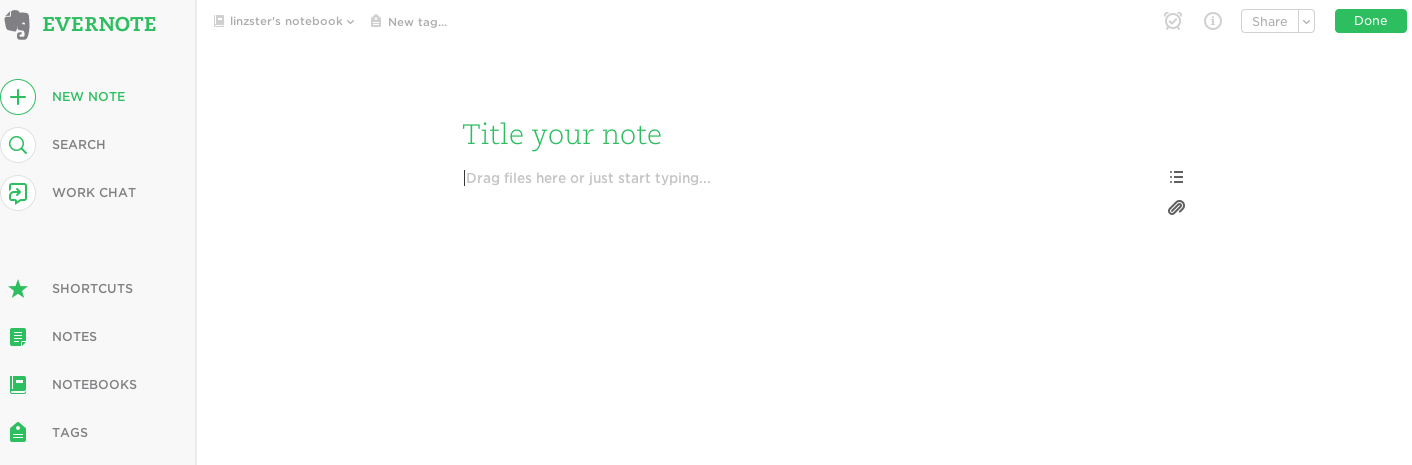Evernote
From DigitalRhetoricCollaborative
Contents |
[edit] What Does this Tool Do?
Evernote is a note-taking tool, comparable to OneNote [1], Simplenote, and others on the market. In addition to typing notes, Evernote lets you copy and paste media into notes, organize notes in notebooks, tag notes, and sync notes across devices. For me, this last feature is key. I often work at the library at the University of Georiga, and there I can access Evernote online, take notes all day, and then have them appear on my computer at home. No need to transport my laptop to and from school. Plus, Evernote recently updated their web environment, and I find the writing space elegant and inviting.
[edit] Evernote as a Commonplace Book
A commonplace book (CPB) is a collection of quotes and media, a way to personally compile and curate knowledge from a variety of sources. I like that creating a CPB gives me the experience of transcribing passages. I find this exercise enables me to inhabit, however briefly, another scholar or writer’s style, which in turn draws me further into the text. In addition, my CPB provides me with an extensive resources of passages with which I can think through my own ideas, build arguments out of, and compare and contrast to each other.
Hosting my CPB on Evernote enables me to organize, tag, and search my notes. I find that looking for a particular word in my Evernote CPB often pulls together an intriguing selection of quotes and encourages me to consider a topic or idea from a new perspective.
[edit] Evernote as a Submission Manager
As a scholar-writer, I’m regularly submitting articles and short stories to academic and literary journals. To keep track of open calls, guidelines, and my submission history, Evernote has been invaluable. I can copy and paste submission guidelines into individual notes and then tag them by due date and text that I will be submitting. Then, I organize these notes in specific notebooks depending on the type of work (i.e. academic, creative, or multimodal). Once I’ve made a submission, I move the related note to a different notebook titled Completed Submissions. I also add the tag “done.”
[edit] Will I Need to Pay to Use It?
Evernote has a three-tier pricing model. Evernote Free offers a workspace for note-taking and lets you sync notes across devices. Evernote Premium allows for more enhanced searching and offline access to notes on mobile devices for $5 / month, and Evernote Business enables collaboration for $10 / month. I use Evernote Free, and this version provides more than enough functionality for me.
[edit] Further Reading
From Amy Cavender, Ph.D., on The Chronicle of Higher Education’s ProfHacker blog:
- Evernote and Markdown: Two Tools that Work Great Together (blog post)
- Using Evernote in the Classroom (blog post)
From Raul Pacheco-Vega, Ph.D.:
- Using Evernote in Academic Research and Teaching (blog post)
- Evernote for Academics (shared Evernote notebook)
From the Montclair Kimberley Academy:
- Using Evernote in the Classroom (Google doc of resources and examples)
[edit] Source
Entry developed from Lindsey Harding's Tool Review Tuesday post on Evernote, December 2, 2014
--Lindsey.harding@gmail.com 10:33, 27 March 2015 (EDT)